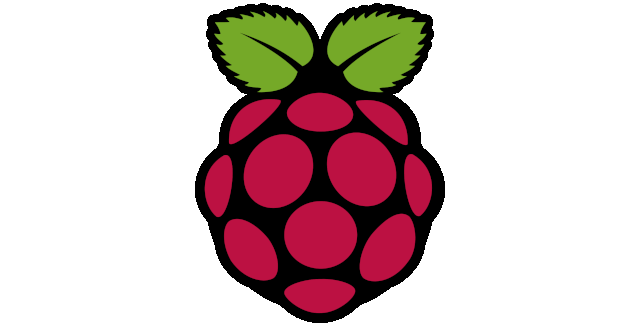
Here are the instruction to build (cross compilation) and install a custom kernel for Raspbian OS. This can be useful when new features are available from the raspberrypi linux repositories but not yet available via a standard update.
- Build the kernel (32 bits) (cross compilation, ubuntu/debian):
sudo apt install git bc bison flex libssl-dev make libc6-dev libncurses5-dev crossbuild-essential-armhf
git clone --depth=1 https://github.com/raspberrypi/linux.git
cd linux
KERNEL=kernelv7l+
make -j8 ARCH=arm CROSS_COMPILE=arm-linux-gnueabihf- bcm2711_defconfig
make -j8 ARCH=arm CROSS_COMPILE=arm-linux-gnueabihf- zImage modules dtbsKERNEL=kernelv7l+
mkdir mnt
mkdir mnt/fat32
mkdir mnt/ext4
sudo mount /dev/sdb1 mnt/fat32
sudo mount /dev/sdb2 mnt/ext4
sudo env PATH=$PATH make ARCH=arm CROSS_COMPILE=arm-linux-gnueabihf- INSTALL_MOD_PATH=mnt/ext4 modules_install
sudo cp mnt/fat32/$KERNEL.img mnt/fat32/$KERNEL-backup.img
sudo cp arch/arm/boot/zImage mnt/fat32/$KERNEL.img
sudo cp arch/arm/boot/dts/*.dtb mnt/fat32/
sudo cp arch/arm/boot/dts/overlays/*.dtb* mnt/fat32/overlays/
sudo cp arch/arm/boot/dts/overlays/README mnt/fat32/overlays/
sudo umount mnt/fat32
sudo umount mnt/ext4- Enable the newly compiled kernel (
/boot/config.txt)
kernel=kernelv7l+.img
Leave a Reply